Back
Jun 28, 2024
Your Personal AI Email Generator

Jennifer Lee
In the modern professional landscape, writing and managing emails consume a significant portion of our daily schedules. Research shows that the average worker spends approximately 28% of their workweek on email-related tasks. This translates to around 11 hours per week spent on reading, writing, and organizing emails. This is where AI Email Assistant comes into play. AI Assistant can draft high-quality emails in seconds, significantly reducing the time spent on email management and increasing productivity.
What's an AI Assistant and Why It Can Be Your Best Email Writer?
An AI Assistant is a sophisticated software that uses natural language processing (NLP) and machine learning algorithms to perform tasks typically requiring human intelligence. When it comes to drafting emails, AI Assistants excel in several areas:
Efficiency: They can generate responses quickly, saving time and effort.
Consistency: AI ensures uniformity in tone and style, aligning with the brand's voice.
Personalization: They analyze previous interactions to craft personalized messages.
Accuracy: They reduce grammatical errors and typos, enhancing professionalism.
Examples of Professional Emails
1. Job Application or Cover Letter
Are you applying for a job? Ask AI Assistant to "Write a job application email for a marketing manager position." and it will be ready in a second:
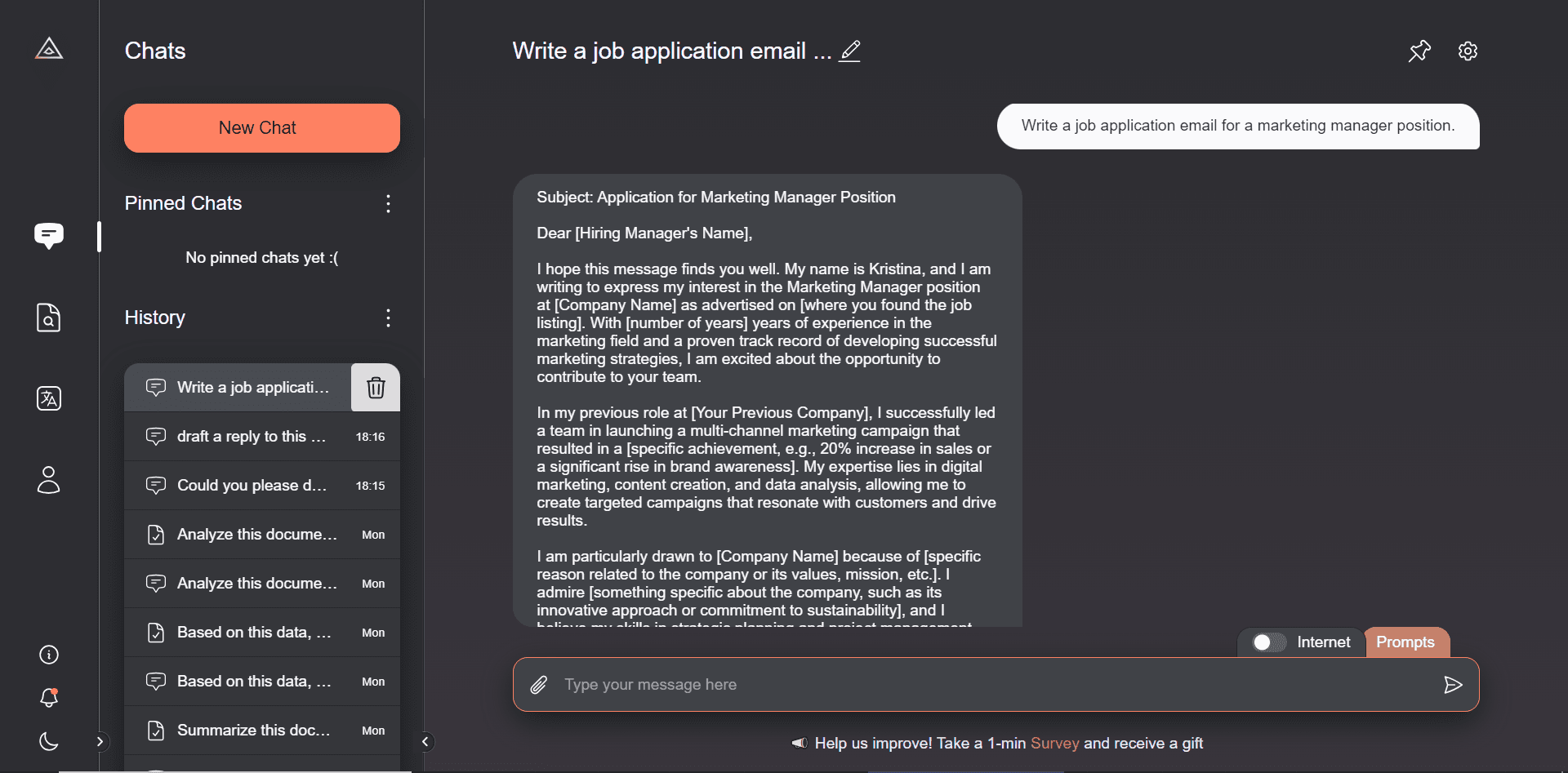
2. Responding to Customer Inquiries
Did you receive a complaint from a customer? AI will draft a friendly and professional reply:
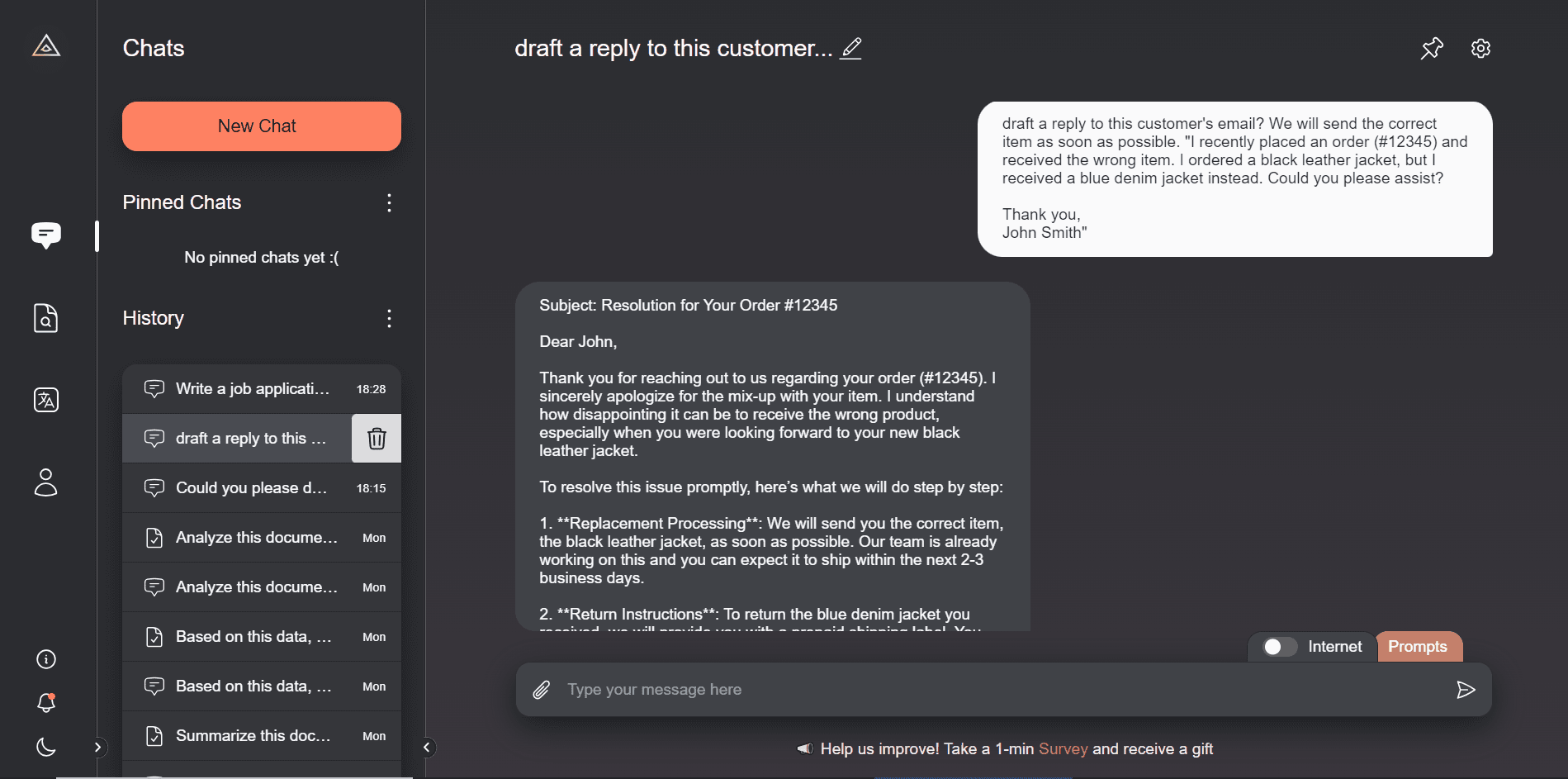
3. Thank You Email
You can specify that you want an informal email, and AI Assistant will write it according to your instructions:
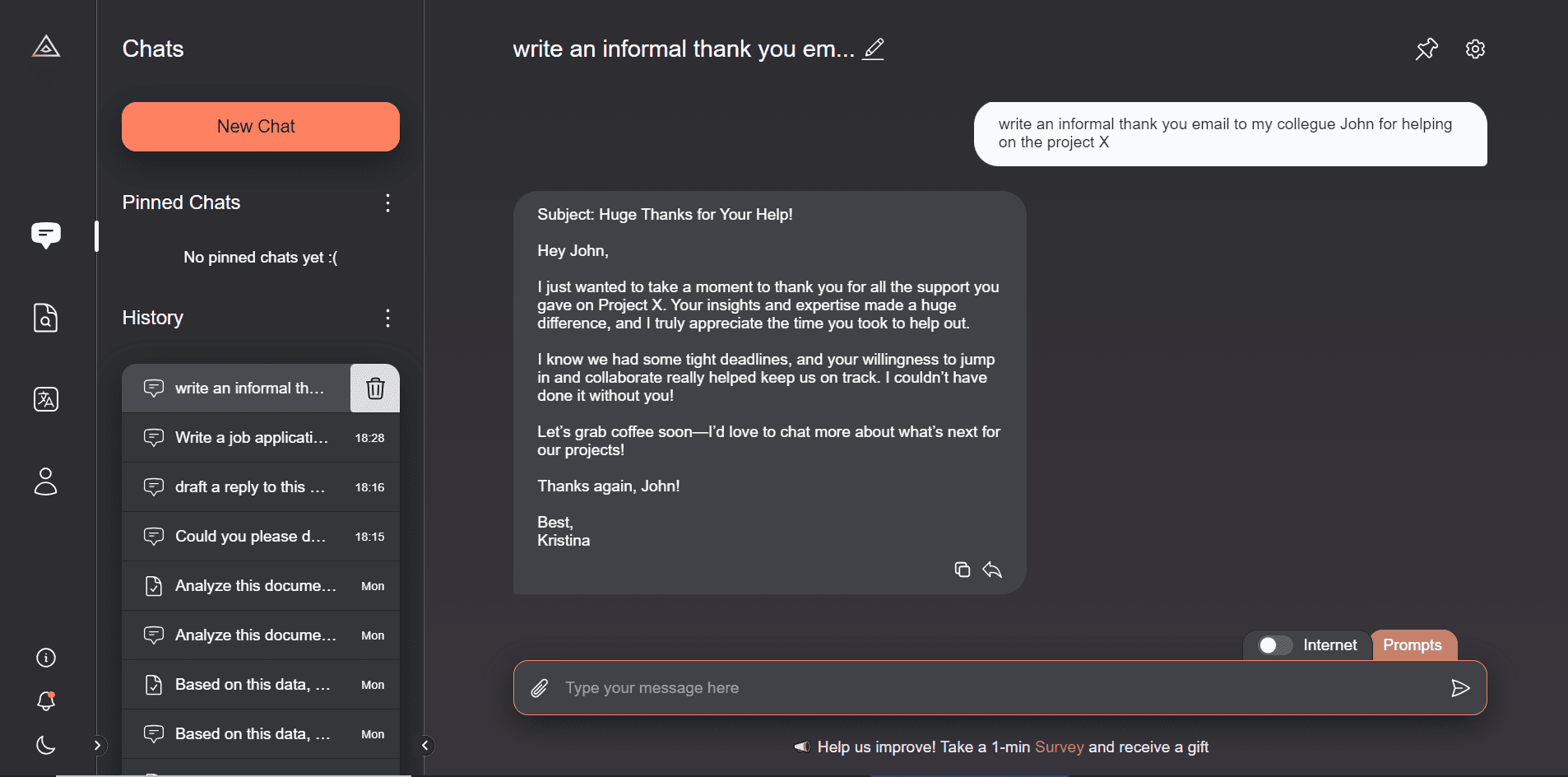
4. Announcement Email
Whether you want to share important news or updates within a company or to clients, AI Assistant can write a perfect email:

Examples of Personal Emails
1. Invitation to a Birthday Party
In this example, we instructed AI Assistant to generate a fun invitation:

2. Thank You Email
It's not always easy to find the correct words to express gratitude, but AI Assistant can help with drafting a personal email:

3. Condolence Email
Sharing your condolences shows you care about them during a terribly hard time, but writing an appropriate and heartwarming email is not easy. However, AI Assistant can help with it:
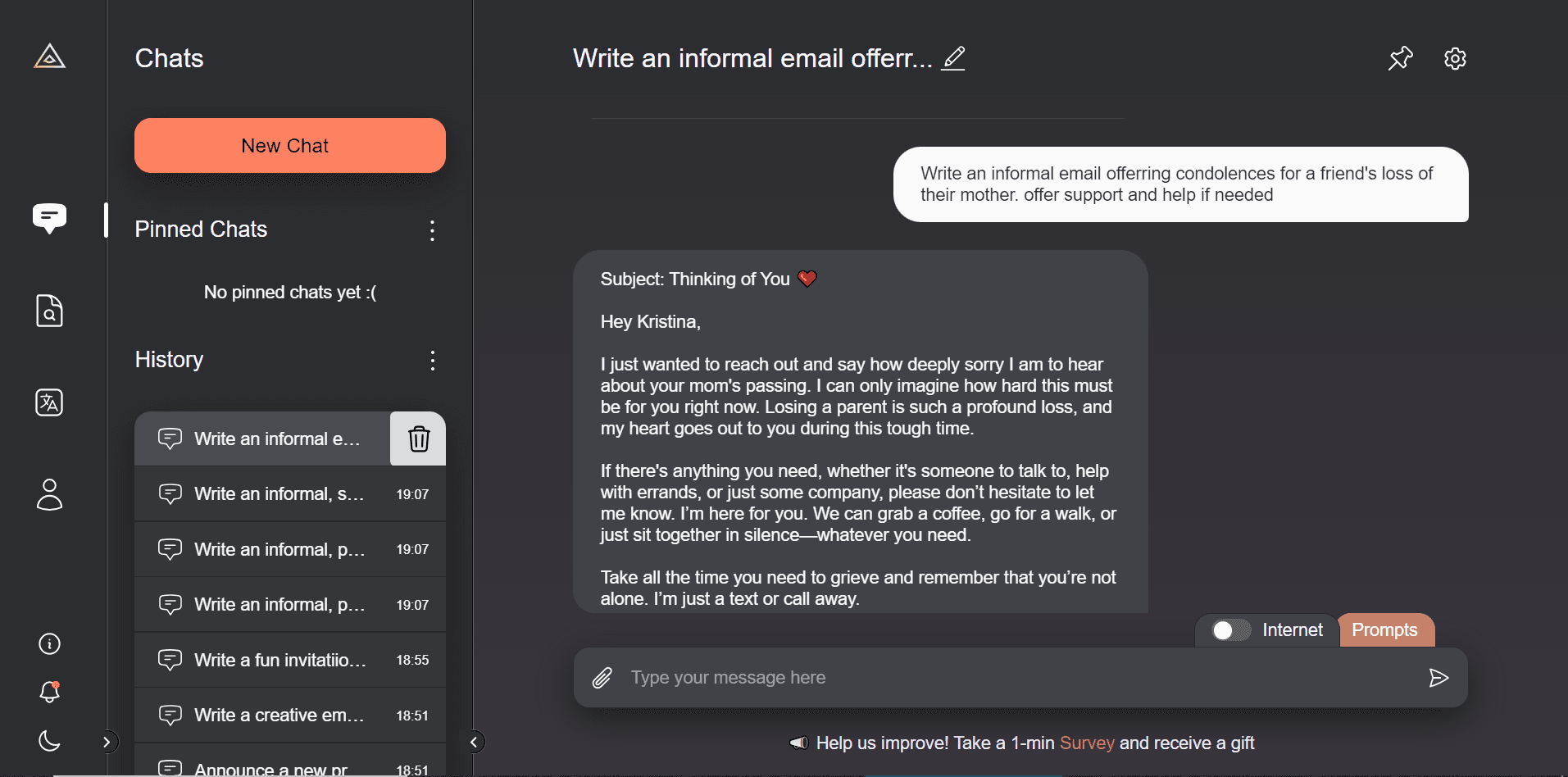
4. Congratulatory Email
Would you like to write a sweet congratulatory email on any topic? It can be ready in a second:

5. Requesting a Recommendation Letter
Whether you need a recommendation letter for a graduate program, an extension on an assignment due to unforeseen circumstances, or simply want to schedule a meeting to discuss your progress, crafting a clear and respectful email is crucial. Here’s how an AI Assistant can help with it:

Tips for Using AI to Generate Effective Emails
To harness the power of AI Assistant for crafting emails that are professional, clear, and effective, follow these essential tips:
Be Specific with Your Request
Example: Instead of asking, "Write an email," specify the purpose: "Draft an email to invite team members to the quarterly sales meeting."
Why: Specificity helps the AI understand the exact purpose and tone needed for the email.
Provide Clear Context
Example: When requesting an email, include relevant details: "Write a follow-up email to a client who attended our webinar on digital marketing."
Why: Context enables the AI to tailor the email content to the situation, making it more relevant and engaging.
Define the Recipient and Tone
Example: Specify who the email is for and the desired tone: "Draft a formal email to the CEO about the upcoming project review."
Why: Knowing the audience and tone ensures the AI generates an email that is appropriate and effective.
Include Key Points and Objectives
Example: Outline the main points: "Draft an email to a supplier, thanking them for their service and requesting a quote for next quarter's supplies."
Why: Providing key points helps the AI to focus on the essential information, ensuring nothing important is left out.
Specify the Email Structure
Example: If you need a particular format, state it: "Write a three-paragraph email with an introduction, main points, and a conclusion."
Why: A clear structure helps the AI organize the content logically and coherently.
Use Keywords and Phrases
Example: Incorporate relevant terms: "Include keywords like 'partnership,' 'collaboration,' and 'mutual benefit.'"
Why: Keywords help the AI focus on the main topics and ensure the email addresses critical points.
Ask for Personalization
Example: Request personalization where necessary: "Write a personalized thank-you email to a customer who provided feedback on our product."
Why: Personalization makes the email more engaging and demonstrates attention to detail.
Specify Desired Length
Example: Indicate the length: "Write a concise email, no longer than 150 words, to confirm a meeting."
Why: Length specifications ensure the email is appropriately detailed without being overly verbose.
Request a Call to Action (CTA)
Example: Clearly state the CTA: "End the email with a call to action to schedule a follow-up meeting."
Why: A clear CTA guides the recipient on the next steps and makes the email's purpose clear.
Provide Feedback and Iterate
Example: If the generated email needs adjustments, give specific feedback: "Please refine the tone to be more formal and add a section about the project's benefits."
Why: Feedback helps improve the AI's output, ensuring the final email meets your expectations.
Conclusion
The AI Assistant can become your personal email writer and transform the way you handle email communications. From responding to customer inquiries to following up on unanswered emails, AI Assistant offers unparalleled efficiency and effectiveness. With significant time savings, increased response rates, enhanced personalization, and error reduction, it's clear that AI can be a great help in your personal and professional lives.

























