Back
Nov 4, 2024
Top AI Assistants for Text Generation: The Ultimate 2024 Guide

Jennifer Lee
Introduction
How many times have you faced the dreaded blank page syndrome? That paralyzing moment when starting a conversation or writing an important email seems impossibly daunting? There's no need to postpone your progress today - let's embrace the technological advances that are readily available to us.
In this comprehensive guide, we'll explore the top AI solutions that can help overcome this common challenge. These powerful tools can transform the way you approach writing, making the process smoother and more efficient than ever before.
Why Use AI Text Generation Assistants?
Overcome writer's block instantly
Save valuable time on content creation
Maintain consistent writing quality
Scale your content production efficiently
Ensure professional communication standards
Best AI Assistants for Text Generation
1. AI Assistant
Website: aiassistant.so
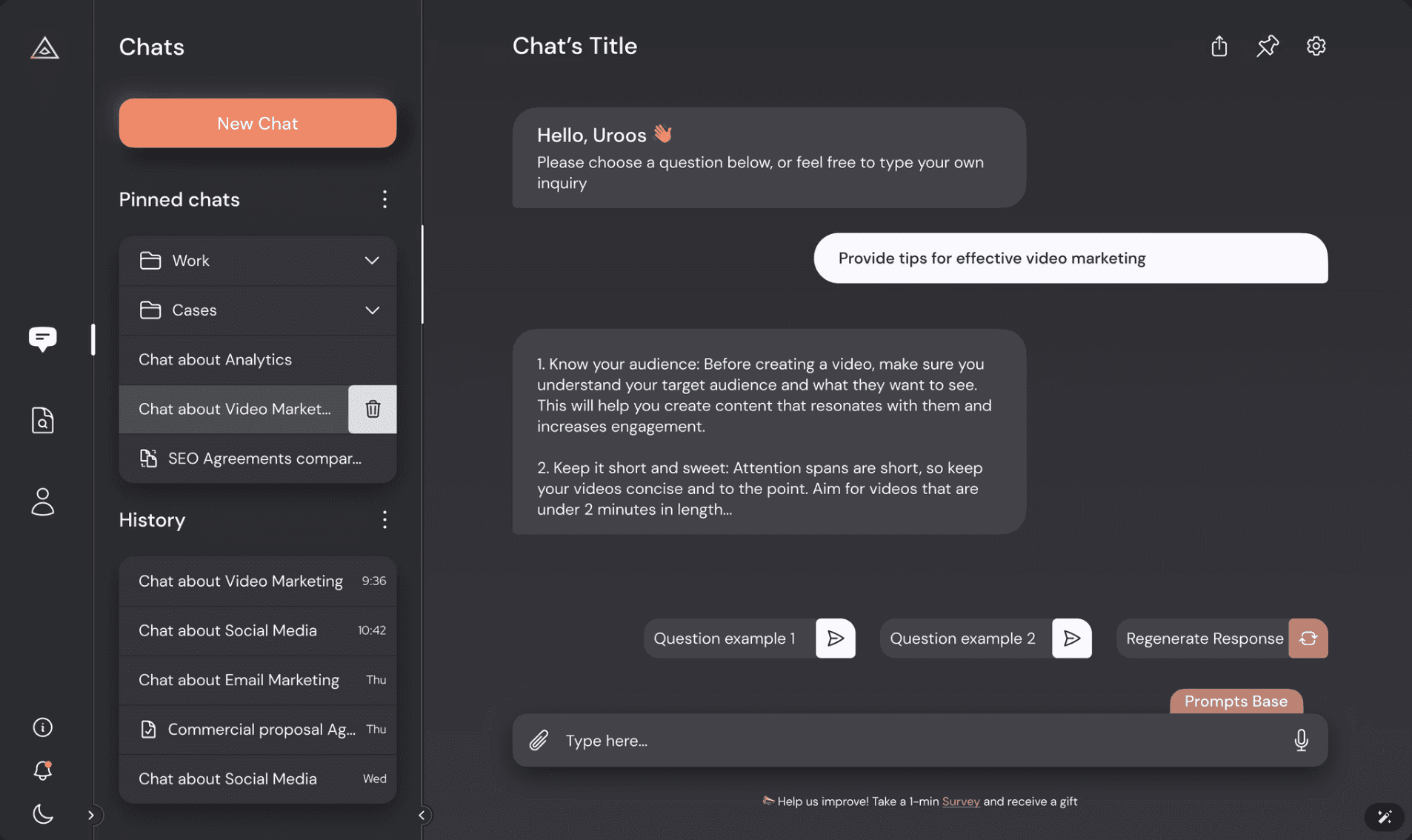
Best for: Versatile text generation and everyday communication
Pros:
Intuitive user interface
Quick response generation
Multiple writing styles available
No registration required
Free to start
Cons:
Some advanced features require subscription
Limited to text-only outputs
May require internet connection
Pricing: Free plan available, Premium from $9.99/month
2. ChatGPT
Website: chat.openai.com
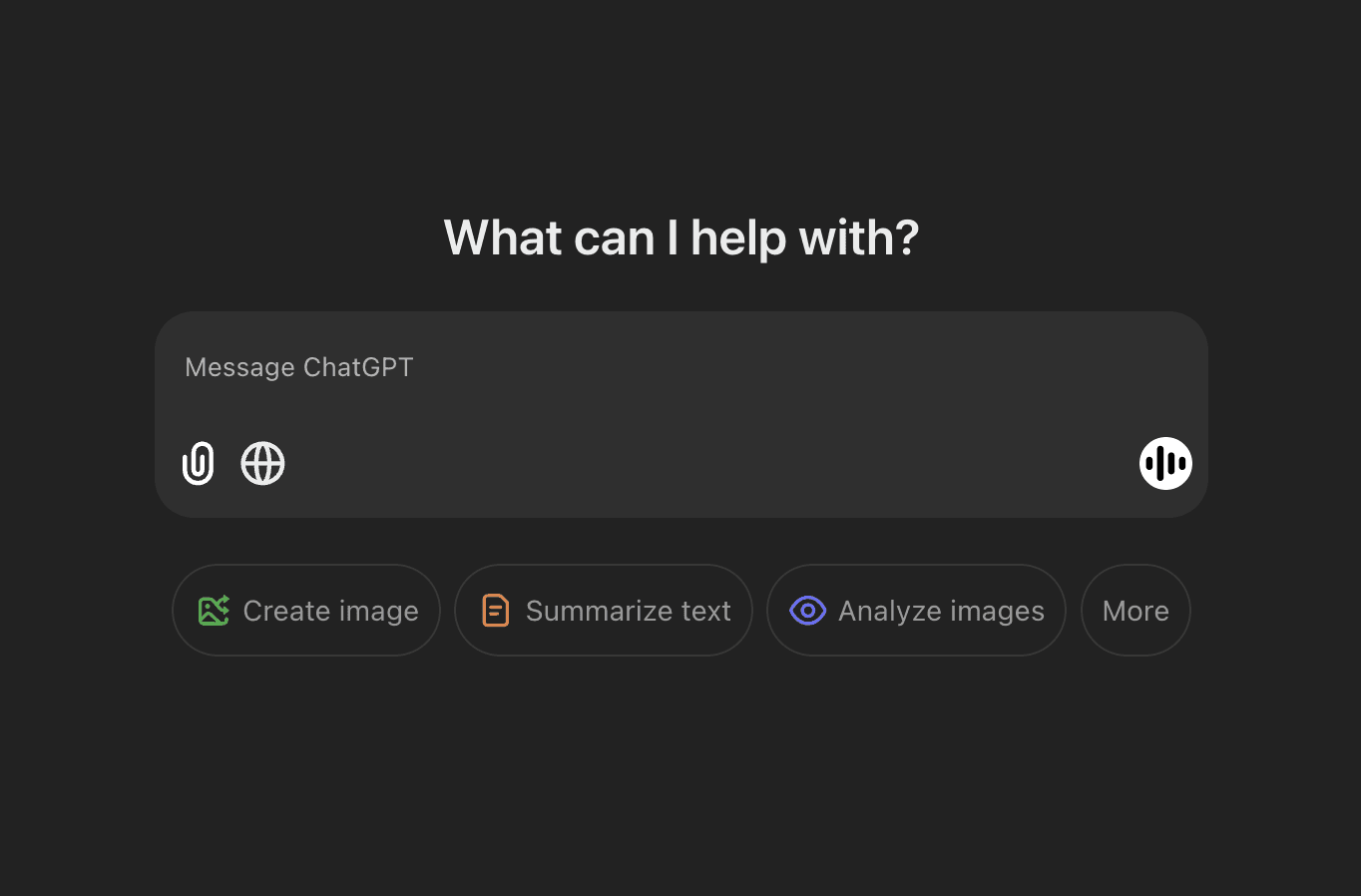
Best for: Deep conversations and creative writing
Pros:
Powerful language understanding
Versatile applications
Regular updates and improvements
Good at context retention
Extensive knowledge base
Cons:
Can be unavailable during peak times
Subscription required for GPT-4
May occasionally produce verbose responses
Knowledge cutoff date limitations
Pricing: Free (Basic), Plus plan at $20/month
3. Claude
Website: anthropic.com/claude
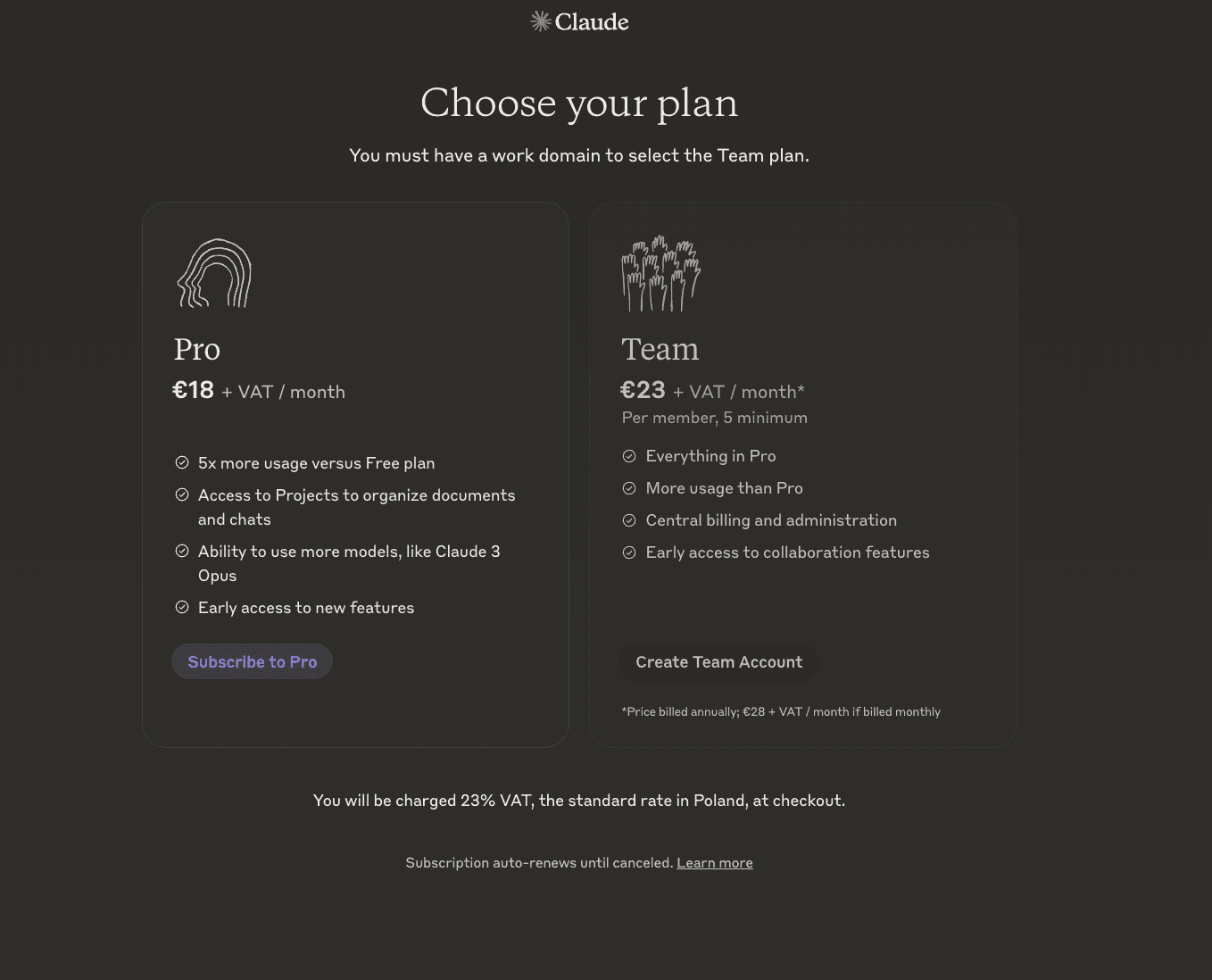
Best for: Professional and academic writing
Pros:
Exceptional accuracy
Nuanced responses
Strong analytical capabilities
Long context window
Citation support
Cons:
Premium pricing
Limited image processing
May be overly cautious
Less creative than some alternatives
Pricing: Various plans starting at $20/month
4. Jasper
Website: jasper.ai
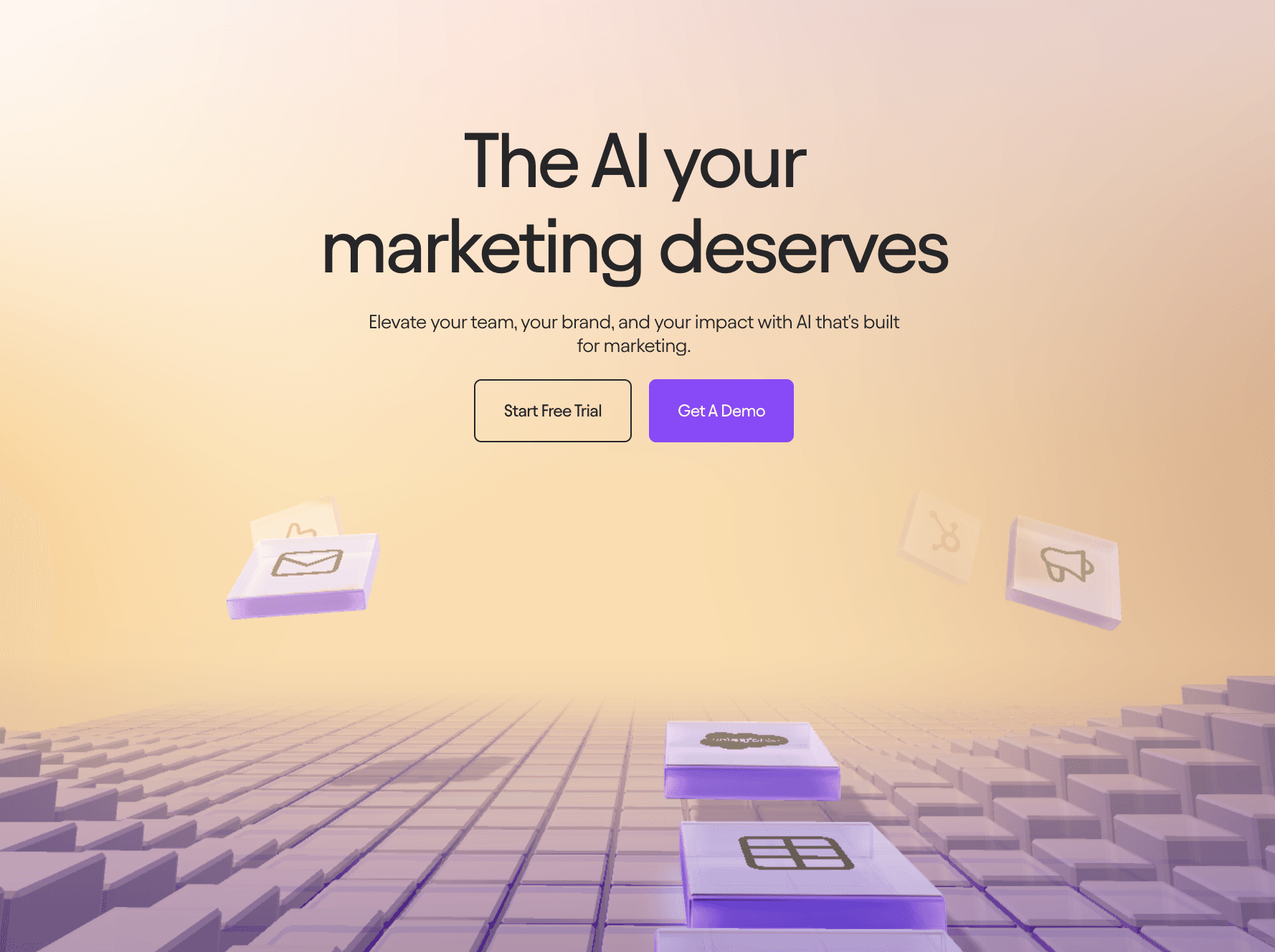
Best for: Marketing content creation
Pros:
Specialized marketing templates
Brand voice customization
Team collaboration features
SEO optimization tools
Integration with other marketing tools
Cons:
Higher price point
Learning curve for beginners
Some features require additional subscriptions
Limited free trial
Pricing: Starting at $49/month
5. Copy.ai
Website: copy.ai
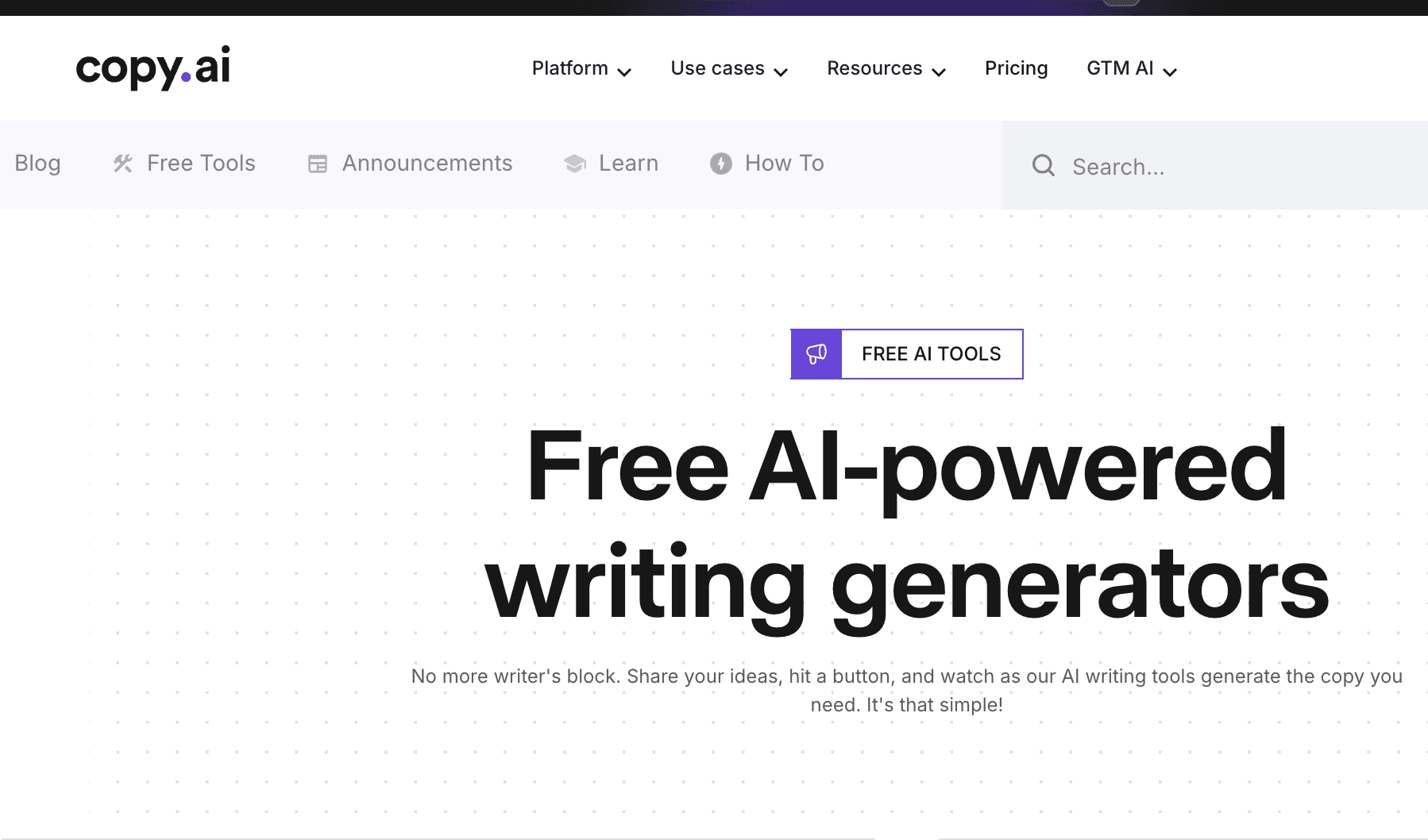
Best for: Quick content generation
Pros:
User-friendly interface
Multiple content templates
Good for social media
Free plan available
Quick output generation
Cons:
Limited customization options
Basic analytics
Template-dependent
Quality varies by content type
Pricing: Free plan available, Pro plan from $36/month
Frequently Asked Questions
General Questions About AI Text Assistants
Q: Are AI text assistants safe to use? A: Yes, reputable AI text assistants are safe to use. They operate through secure servers and don't store your personal information without consent. However, it's recommended to review their privacy policies and avoid sharing sensitive personal or business information.
Q: How accurate are AI-generated responses? A: AI text generators typically provide accurate responses, but accuracy can vary depending on the complexity of the topic. It's best practice to:
Fact-check important information
Review outputs for context appropriateness
Verify any statistical data or specific claims
Use human judgment for critical communications
Q: Can I use AI-generated text for professional purposes? A: Yes, you can use AI-generated text professionally, but with some considerations:
Always review and edit the content
Add your personal expertise and insights
Ensure compliance with your organization's policies
Maintain transparency about AI usage when required
Q: How much does an AI text assistant typically cost? A: Costs vary widely:
Free options: Basic features, limited usage
Basic plans: $10-30/month
Professional plans: $30-100/month
Enterprise solutions: Custom pricing Choose based on your needs and usage volume.
Technical Questions
Q: Do I need technical skills to use these tools? A: No, most modern AI text assistants feature user-friendly interfaces requiring no technical expertise. They're designed for:
Easy navigation
Simple prompt input
Straightforward editing options
Quick result generation
Q: Can AI text assistants work offline? A: Most AI text assistants require an internet connection to function as they process requests on cloud servers. Some may offer limited offline capabilities through mobile apps.
Usage and Applications
Q: What types of text can AI assistants generate? A: AI assistants can generate various types of content:
Emails and messages
Blog posts and articles
Social media content
Business documents
Creative writing
Technical documentation
Marketing copy
Q: How can I improve the quality of AI-generated text? A: To get better results:
Provide clear, detailed prompts
Use examples when possible
Specify tone and style requirements
Review and iterate on outputs
Combine multiple tools for different purposes
Business-Related Questions
Q: Can AI text assistants help with SEO? A: Yes, many AI tools offer SEO-focused features:
Keyword optimization suggestions
Content structure recommendations
Meta description generation
Title tag creation However, combine AI suggestions with SEO expertise for best results.
Q: How can businesses ensure consistent brand voice when using AI? A: Maintain brand consistency by:
Creating brand voice guidelines
Using custom training data when available
Consistently reviewing and editing outputs
Setting up templates with brand parameters
Training team members on proper AI usage
Privacy and Security
Q: Is my data safe with AI text assistants? A: Reputable AI services prioritize data security, but:
Read privacy policies carefully
Check data retention practices
Understand how your data might be used
Consider enterprise solutions for sensitive information
Use appropriate security measures on your end
Q: Can others see my prompts or generated content? A: This depends on the service:
Most maintain user privacy
Some may use data for improvement
Enterprise solutions often offer complete privacy
Check specific platform policies
Legal and Ethical Considerations
Q: Are there copyright concerns with AI-generated text? A: Consider these factors:
Most AI-generated content can be used commercially
Some services retain certain rights
Check terms of service for specific usage rights
Consider disclosure requirements in your industry
Be aware of evolving regulations
Q: How can I ensure ethical use of AI text assistants? A: Follow these guidelines:
Be transparent about AI usage when required
Verify information accuracy
Avoid generating misleading content
Respect intellectual property rights
Consider potential impacts on others
Remember that while AI text assistants are powerful tools, they work best when combined with human oversight and expertise. Keep learning about new features and best practices to maximize their benefits for your specific needs.



























